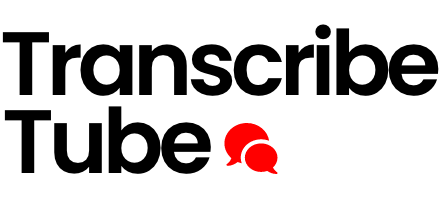Getting Started
-
Transcribe Audio or Video
Learn how to upload audio or video files, edit transcripts, and download your final transcription in just a few steps. Our guide covers everything from selecting files to refining your text, making the transcription process quick and easy. -
Transcribe YouTube Videos
Discover how to transcribe videos directly from YouTube links. This guide walks you through entering the video link, editing the transcript, and downloading the transcription file, perfect for transforming YouTube content into accessible text. -
Transcription Text Editor
Dive into our Transcription Text Editor to make detailed edits to your transcriptions. Understand features like language selection, speaker identification, low-confidence keyword review, and how to download your finalized text with confidence. -
Speaker Identification
Use the Speaker Identification feature to distinguish between multiple speakers in your transcriptions. This guide explains how to edit speaker names, label different voices, and download a clear, organized transcript with speaker names included.
Need More Help?
Each of these guides provides a comprehensive overview of our main features, with detailed steps and visual aids to help you along the way. If you have additional questions or need support, feel free to explore each section above or contact our support team for further assistance. We’re here to help you transcribe effortlessly with TranscribeTube!
Test