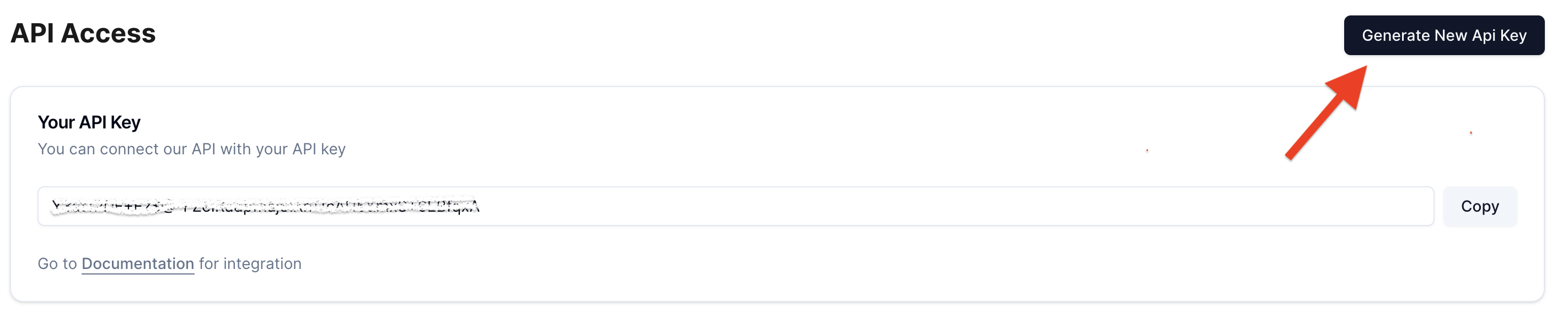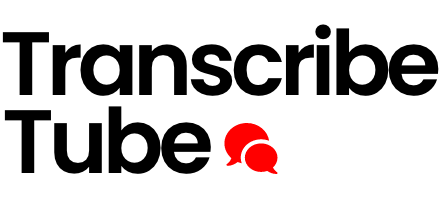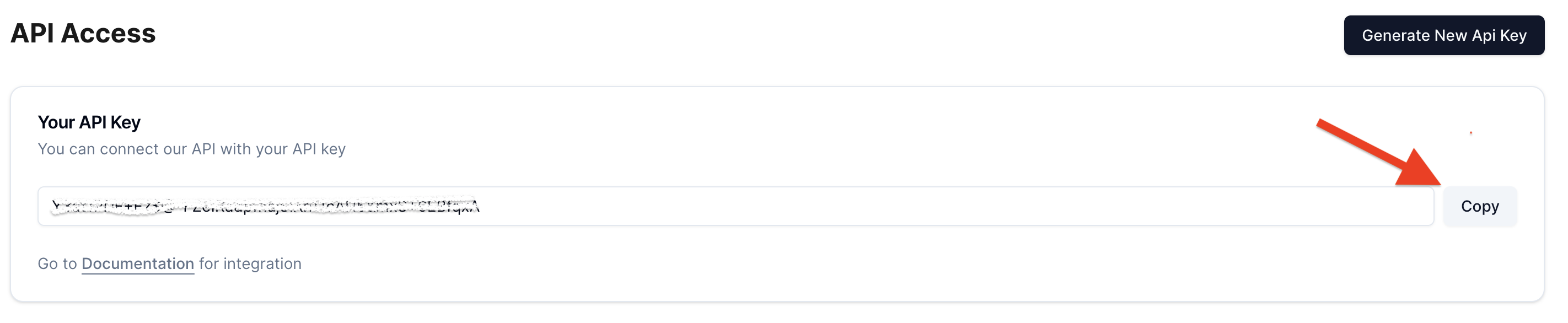api-key first.
First Step
Create an account, log in and in the left menu click on the REST API link.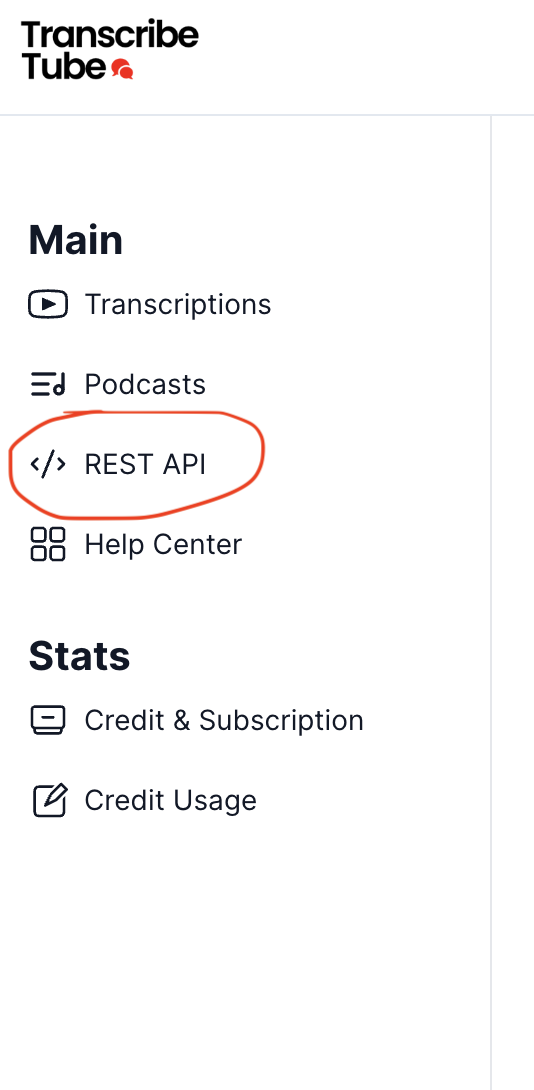
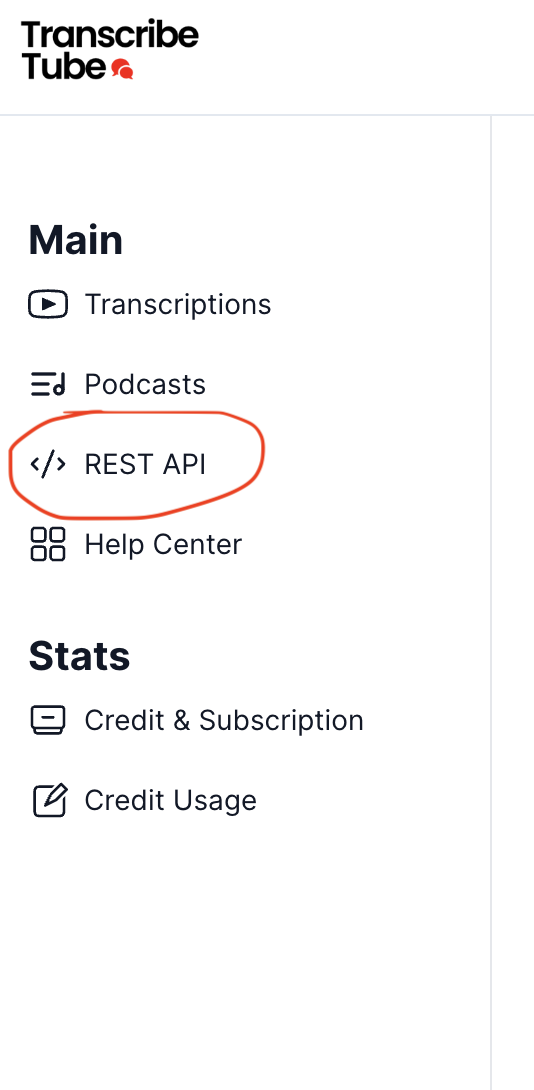
API Access -> Your API key to find your api-key.Third Step
Start using api - Transcribe Youtube View